Version 1.5.1 | Pose & Animation Options
Version 1.5—better late than never!
The Steam version of the game has gotten the 1.5 update, last month; now I am rolling out version 1.5.1 at the same time, for both Steam and itch—apologies for the delay!
For that reason this devlog is a bit longer, because it really is two updates rolled into one!
Did someone say something about "DLCs"?
If you look over on Steam, you will notice that their version of the game is getting two character DLCs, Cobalt and Nikki!
Right now, there are no concrete plans to bring these DLC characters to the itch version, mainly for technical reasons, as itch does not have any backend infrastructure that would support this kind of feature. Another reason (or adding to that) is that both characters are not my own, but are, in fact, my friends': Cobalt is Mannikobunneh's character and Nikki is KTqtpi's—so both DLCs are actually collaborations... Which means there's a bit more going on, here.
If I work something out for a future update, I will let you know! Until then the DLC content will be Steam-exclusive, I am sorry to say... again, apologies!
Now, back to what is in version 1.5(.1)!
Poses

In Photo Mode, there is now a new options menu that gives you control over the character's pose!
You can select from four pre-defined poses:
- Wave
- Peace Sign
- Flex
- Sit
(To cancel a pose, simply select the same option again, or trigger an attack.)



Happy/Angry Facial Expressions
In the pose options menu, you can also change the facial expression of the character!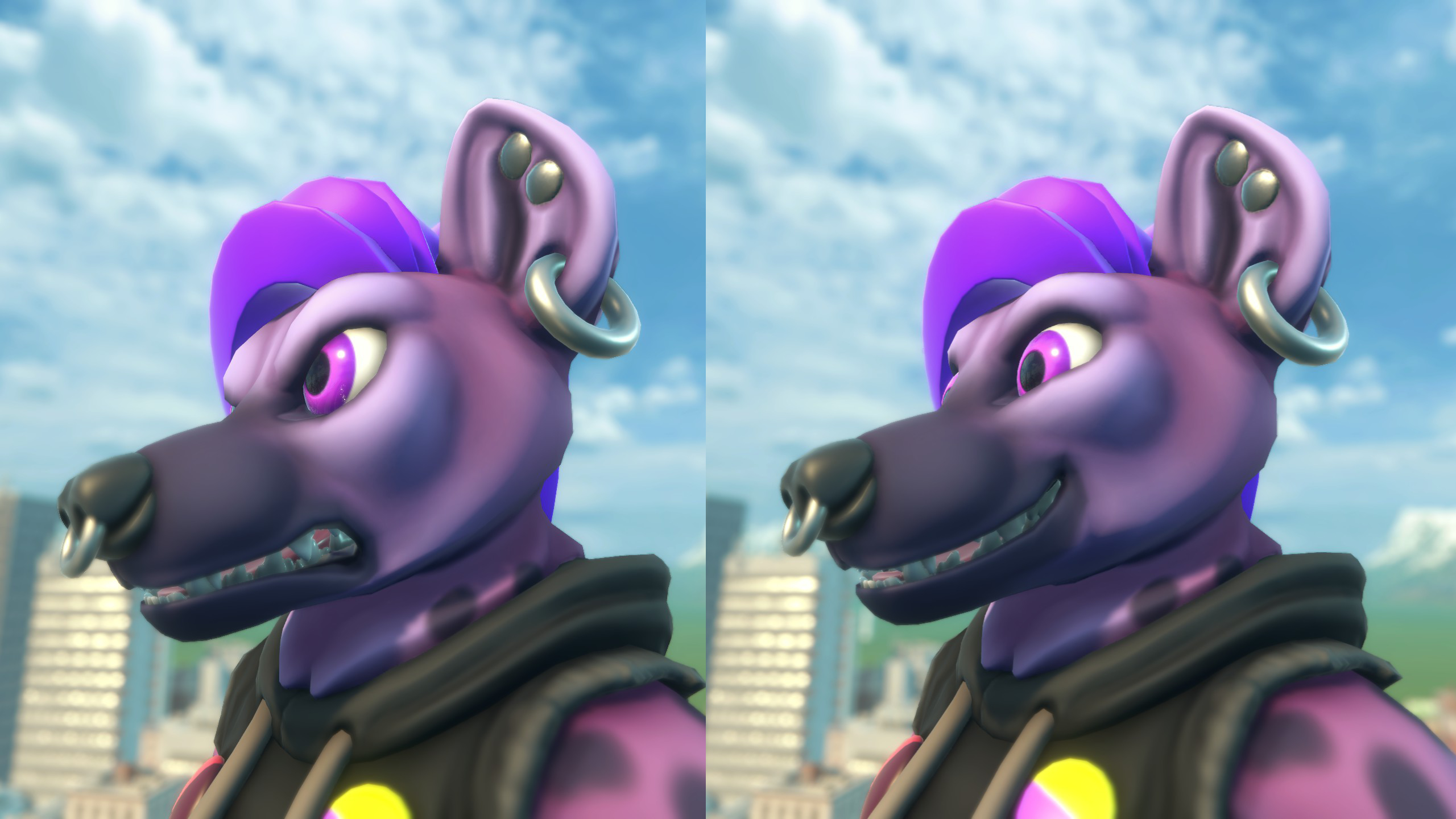
Characters will now also change expressions during regular gameplay: Every time they attack, their expression switches to angry.
Note: These facial expressions will only work for custom characters that have set up their 'angry' and 'joy' blend shape expressions, during VRM export!
'Customize Pose' Tool

You also have the option to customize a pose, or create an entirely new one: When activating the 'customize pose' tool, the game will display a number of handles that allow individual bones to be rotated or moved. To reposition the camera, simply toggle the HUD (the 'H' key, by default).
Note: This tool is only available when using keyboard & mouse, it has no controller support!

Custom Character Animation Options
(*Note: All characters shown in this video are examples of custom character models—they are not available in the game, or the Steam Workshop.)
The Custom Character Configurator has been upgraded to version 1.2, an now comes with options that adjust how a custom character will animate:
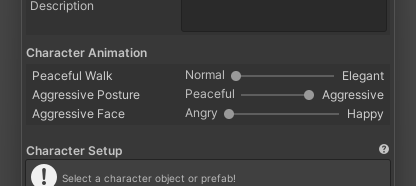
- Peaceful Walk: Adjust the style of the character's walking animation, when 'peaceful'.
- Aggressive Posture: Adjust the character's posture, while attacking. Can be set to be identical to the posture when peaceful (i.e. the character won't be hunching over when attacking.)
- Aggressive Face: Adjust facial expression to use, while attacking. Change this if you want your character to look happy when smashing, stomping, etc. (requires facial expressions to be set up.)
This feature will come in handy, especially when setting up more human-like or feminine characters, for whom the default animation behavior might look very out-of-place!
Installation
If you already have a Unity project setup with an older version of the Character Configurator, simply re-import the Unity Package from the latest version of the game, overwriting the existing installation of the tool. If the installation was successful, it should say "Version 1.2" in the top right corner of the Configurator window.
You find the Unity Package of the tool, in the game's installation directory, at......\Pawperty Damage_Data\StreamingAssets\Characters\CharacterConfigurator.unitypackage<br>
Patch Notes
New
- Pose options in Photo Mode: Change facial expressions and select one of four different poses
- High Score menu now has an option to show the high scores for Atro City
- When using keyboard & mouse, you can set an exact value for player/starting size
Changes
- Button to select next/previous character skin now doubles as input to switch tabs (i.e. in the Photo Mode options), RB /LB by default
- Game options such as starting size and level atmosphere are saved between sessions
- Characters will change their facial expression, when attacking
- Slow-motion range increased to a max speed of 50%, instead of 25%
- VRM import: Bones in SpringBone chains with the suffix "_IGNORE" will be excluded from in-game BoingBone chains (useful to fix issue with branching bone chains
Fixes
- Various small bug fixe
Known Issues
- Linux: The main menu's background video is broken on Linux versions of the game, as workaround you can try to force running the Windows version, using Proton
Files
Get Pawperty Damage
Pawperty Damage
Smash, kick, stomp and chomp your way through a fully destructible city! Go to town in this cathartic action sandbox.
| Status | Released |
| Author | Dare Looks |
| Genre | Action |
| Tags | 3D, Furry, NSFW, Sandbox |
| Languages | English |
| Accessibility | Configurable controls |
More posts
- Version 1.4 | 1 Year Anniversary | New City, Atmosphere Options, ...May 23, 2024
- Version 1.3.2 | Patch NotesDec 06, 2023
- Version 1.3 | Custom Character SupportNov 25, 2023
- Version 1.2 | ModsAug 29, 2023
- Version 1.1 | High Scores, Character SkinsJul 31, 2023

Leave a comment
Log in with itch.io to leave a comment.